In my last few posts, I discussed why moving is important and how to move with awareness. But what about when you aren’t moving? Every single day I treat massage clients with neck, shoulder, and low back problems that come from working at a desk staring at a screen. Many of these problems are preventable and clients feel better when they adjust their setup at work. Add in a therapeutic massage that releases and rebalances muscles, and many clients experience lasting relief.
DESK ERGONOMICS
The field of ergonomics looks at how to adapt your work environment to your body to prevent the kind of pain I see in my clients daily. When you do something eight hours a day the small details matter. Start now to set up a workplace that supports you. A lot of people focus on their poor posture. Rather than trying to hold your body in a position for better posture, you can focus on adjusting the items you use to naturally support a better position for your body. You will use less effort and achieve better posture. For this, you need to consider your chair, keyboard and mouse position, monitor placement, and how each of them affects your body’s position.
Ask your employer if they contract with an ergonomic specialist who can help you to set up your work station. You are also welcome to take pictures and consult with me or another professional. If you are experiencing resistance to make the necessary changes, a chiropractic doctor, like my colleagues at SF Custom, can write a note to your boss or HR.
Your chair. The first thing to play with is your chair, because this will affect how you adjust everything else at your desk. There are a lot of fancy ergonomic chairs out there, and many of them are unnecessarily complex and expensive. Generally, you want a chair that allows you to adjust the height and angle of the seat and back. Look for a chair that is not so hard that you are sore and not so soft that you sink in and collapse. Move your hips all the way back in your chair and make sure the front edge isn’t digging into your knees or thighs. Adjust the seat height so your feet are flat on the floor and your knees are in line with or slightly lower than your hips. This allows you to rest on your sit bones and not on your low back. You want to angle the back rest to support your low back allowing you to sit upright with little effort. If the back rest is overly curved or too far back, your spine collapses causing your head and neck to protrude forward or tuck and stiffen. If the chair has arm rests, make sure your shoulders are relaxed or remove the rests if you can’t lower them enough. When testing a chair, ask yourself how the chair affect the position of your body. Are you comfortable after five minutes and after five hours? Play with using pillows or other props to make your chair more comfortable.
 Sitting and standing flexibility. Standing desks are very popular. You may have heard people say that “sitting is the new smoking.” I would argue that while sitting can be detrimental, the larger issue is not moving enough or holding one position too long. And standing can be tiring and hard on your body as well. I recommend getting an adjustable setup so you can transition slowly and mix it up as often as possible. You will need to work up to standing more often, so take your time with it. Then, make it a practice to switch between sitting and standing throughout the day in order to keep your body moving and not stagnant.
Sitting and standing flexibility. Standing desks are very popular. You may have heard people say that “sitting is the new smoking.” I would argue that while sitting can be detrimental, the larger issue is not moving enough or holding one position too long. And standing can be tiring and hard on your body as well. I recommend getting an adjustable setup so you can transition slowly and mix it up as often as possible. You will need to work up to standing more often, so take your time with it. Then, make it a practice to switch between sitting and standing throughout the day in order to keep your body moving and not stagnant.
Keyboard and mouse position. I like to use an adjustable keyboard tray that attaches to the desk. This allows you to adjust the tray depending if you are sitting or standing. Bring the tray close to your body so that your arms hang comfortably at your sides with elbows bent at 90% to 110%. Angle the tray so that your keyboard is flat or angled like the picture here to allow your wrists to stay straight.
like to use an adjustable keyboard tray that attaches to the desk. This allows you to adjust the tray depending if you are sitting or standing. Bring the tray close to your body so that your arms hang comfortably at your sides with elbows bent at 90% to 110%. Angle the tray so that your keyboard is flat or angled like the picture here to allow your wrists to stay straight.
Why? First, lets look at your upper arm position. When your arms are reaching in front of you all day, your chest gets tight, the muscles between your shoulder blades get stretched and work hard to prevent you from collapsing forward against gravity. This creates knots and pain between your shoulder blades. With your arms at your sides, your shoulder muscles can relax. People commonly have trouble with one shoulder from reaching their mousing arm forward. Make sure your mouse is in line with your keyboard.
Next, elbows. If your keyboard and mouse are too high, you spend a lot of effort hiking your shoulders or lifting at your elbows and you get sore or overworked muscles. Elbows at 90% or slightly below allow your arms to rest comfortably. You also need something to rest on. Arm rests or a gel pad before your keyboard and mouse allows your forearms and wrists to rest in a neutral position so you don’t have to hold them there.
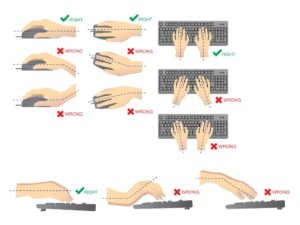 As for your wrists, when you are constantly holding your wrists up, the muscles on the tops of your forearms get extremely overworked, and create wrist pain. When your wrists are too low, the tendons on the soft part of your wrist get compressed, which can contribute to inflammation. Neutral wrists help prevent common overuse injuries such as carpal tunnel, golfers elbow, and tennis elbow.
As for your wrists, when you are constantly holding your wrists up, the muscles on the tops of your forearms get extremely overworked, and create wrist pain. When your wrists are too low, the tendons on the soft part of your wrist get compressed, which can contribute to inflammation. Neutral wrists help prevent common overuse injuries such as carpal tunnel, golfers elbow, and tennis elbow.
Monitor height and distance. 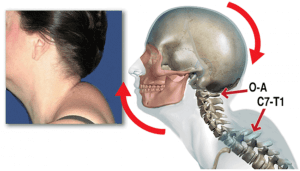 Your monitor height determines the position of your neck and head. If the monitor is too far away, too high, or too low, your head will protrude forward. Then the muscles at the back of your neck, down your spine, and into your shoulders will have to work like the reins of a horse holding your heavy head up. This gives you knots at the inside and top of your shoulder blades and can contribute to a stiff neck, headaches, and jaw tension. Depending on the angle of your head, your whole upper back and neck area can become crunched while the front of your neck can become stretched out and weak. You may
Your monitor height determines the position of your neck and head. If the monitor is too far away, too high, or too low, your head will protrude forward. Then the muscles at the back of your neck, down your spine, and into your shoulders will have to work like the reins of a horse holding your heavy head up. This gives you knots at the inside and top of your shoulder blades and can contribute to a stiff neck, headaches, and jaw tension. Depending on the angle of your head, your whole upper back and neck area can become crunched while the front of your neck can become stretched out and weak. You may  round and collapse forward, tightening the muscles along the back of your neck and base of your head. When your head bends forward, the joints in your neck become compressed in gravity and by taught muscles. Holding these positions for hours constricts blood vessels and pinches nerves.
round and collapse forward, tightening the muscles along the back of your neck and base of your head. When your head bends forward, the joints in your neck become compressed in gravity and by taught muscles. Holding these positions for hours constricts blood vessels and pinches nerves.
Generally you want a monitor height and distance that allows you to stack your head on top of your neck and look straight ahead and slightly down with your eyes. Play with the distance, angle, and surrounding lighting to reduce the glare on the screen and prevent eye strain.
Laptops
I know a lot of people work on their laptops at cafes, at home, or at various offices as contractors. With a laptop, you are guaranteed that either your arms and wrists will be at a weird angle, or your head will be tilted down, or both. I recommend getting a plug in or wireless keyboard and mouse and something to set your laptop on so you aren’t straining your shoulders, arms, and neck daily. It takes a little more work up front, but in the long run you save time and energy by not having to manage the pain that results from inaction.
OVERUSE OF SCREENS
Beyond the physical set up at your desk and beyond, the way you relate to technology also greatly affects your physical comfort. Addiction to technology affects our body awareness, posture, and amount we move, strains our eyes, and even disrupts our sleep.
Addiction and attention. It is not any surprise that screens are addictive. I recently got back from a trip where I went three weeks without any technology. It only took a day to find myself constantly reaching for my phone. My attention is drawn to my phone, and I can find it hard to focus on what is right in front of me or the person I am with. Screen addiction, like any addiction, is a welcome distraction to avoid feeling uncomfortable feelings or facing life’s challenges. And you get dopamine hits of pleasure from your phone with each text or email from someone you care about, social media affirmations, or the novelty of discovering new things on the internet.
The best thing you can possibly do for yourself is limit your screen time and move more often in a variety of ways. If you need to be convinced or reminded, check out my recent post: MOVE!. As the screen draws your attention, your attention is no longer on your body. The result is that you hold awkward positions, don’t notice when you are getting stiff or uncomfortable, and don’t move enough. There is literally something that I learned about in my massage trade magazine called “text neck.” The weight of people’s heads bending down looking at handheld devices  (on average over three hours a day!) can cause spine degeneration, early onset arthritis, disc herniation and compression, nerve damage, and many more fun things everyone wants.
(on average over three hours a day!) can cause spine degeneration, early onset arthritis, disc herniation and compression, nerve damage, and many more fun things everyone wants.
It is easy to get caught up in your work and focused on screens and spend hours without moving. Perhaps you work on a computer, then you commute with your face in your phone, and come home to unwind by watching a movie. Acknowledging that you may have an issue allows you to take steps to create systems for yourself to limit your screen time. Set a rule of no computers in bed. Try taking one day a week away from all technology. Plan a vacation to somewhere off the grid. I started using an alarm clock instead of my phone. Now I charge my phone in another room on airplane mode so I don’t wake up and immediate check my email.
Search and you will find hundreds of apps that limit your screen time, set limits for your children, block social media, monitor your usage, and set timers. When I started using the free app Protect Your Vision at my old office job, I would get up and move every 20 minutes. I discovered I would move about six times with none of my coworkers even budging an inch. At first I felt guilty, like I wasn’t working enough, until I realized that they actually weren’t moving enough. I shared Protect Your Vision with people in my office. It allowed us all to stretch, take snack breaks, use the bathroom, or get fresh air outside more often. The whole atmosphere became much more positive, and our productivity didn’t suffer.
Eyes. We evolved to live in open outdoor spaces, to look far in front of us scanning the horizon, and using our peripheral vision. When we spend most of our days on screens, we focus all our attention directly in front of us. We stop using our peripheral vision, and our eyes can get a bit stuck focusing right in front of our faces. The little muscles around our eyes get tense, our brows become furrowed, and headaches are common. I used to work outdoors, and when I switched to full time on a computer, I started to get headaches, nausea, and biking home I found I had trouble refocusing my eyes. I, like many people, suddenly needed glasses when using the computer. There is even a name for this, “Computer Vision Syndrome,” a problem which an estimated 70% of people in developed countries suffer from. The most helpful solution for me was using Protect Your Vision. I also do eye exercises I learned in massage school where I move my head in one direction and look in another, or move my eyes in large circles and other shapes. Rubbing my hands together and placing them over my eyes for a few minutes helps relax, comfort, and calm my eye muscles.
Blue light and screens. You know that eerie blue glow when someone is sitting in the dark on their screen because they were too absorbed to pause and turn on a light? Screens use blue light meant to mimic the sun. So when you use your phone, computer, or television at night, this blue light can cause your body to think that it is still daytime. This prevents the release of the hormone melatonin that brings on sleep, and it can cause insomnia and interrupt other processes necessary for the body’s normal functioning.
I recommend two solutions for this: first, you can adjust the light on your screens. On your computer, I love the app f.lux which adjusts the light from your computer with the times of sunrise and sunset in your area. For your phone, go to settings and adjust the brightness. My iPhone has an option for “night shift” that warms the light between sunset and sunrise. Second, you can use blue blocker glasses. They are definitely not fashionable, but they are inexpensive and block blue light from televisions, computers, tablets, phones, and other too bright lighting. Consumer reports recommended the Uvex Skyper glasses, and found that other glasses that often look more normal don’t effectively block blue light.
MAKE CHANGES TODAY!
I have a friend who had significant repetitive strain injuries (RSI) on her wrists and pain in her shoulders going up to her neck. She made many changes at work, but still didn’t experience relief. Her body was still stuck in old patterns based on her old work setup. She had one massage with me, and her pain went away for a few years. This is because her body was able to release the patterns and because she changed the conditions which caused her symptoms. My friend is not unusual, many clients who make changes to desk ergonomics combined with a few therapeutic massages sessions or chiropractic adjustments experience relief. Don’t underestimate the power of making small changes at your desk or in the way you relate to screens. Feeling better is in your control.
Comments are closed.